How to Install PHP Composer on Ubuntu Desktop
In our Previous Post, we see about PHP Slim Framework Installation Method on Windows 10.
In this Post, we are Going see about Install PHP Composer on Ubuntu 16.04 Desktop.
Here is the Step by Step Guide to Install Composer on Ubuntu
- Update the Package Manager
sudo apt-get update
- First, we need to Install PHP CLI and Git for Composer
sudo apt-get install curl php7.0-cli git
- Now run below Command line to install PHP Composer
curl -sS https://getcomposer.org/installer | sudo php -- --install-dir=/usr/local/bin --filename=composer
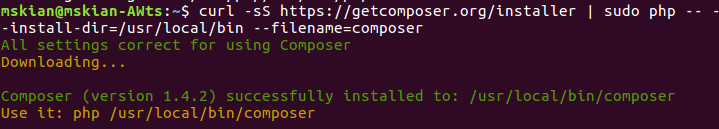
- Test the Composer by running this Below Command Line
composer
- Update the Composer
sudo composer self-update
From the Editors desk
Hope this tutorial will help you install PHP Composer on your Ubuntu Desktop
If you Have any Doubts Feel Free to Comment Here I will Guide you.