Here is the Simple Bash shell Script to Monitor Website HTTP Status and Health also Get Monitor Notification on Pushbullet.
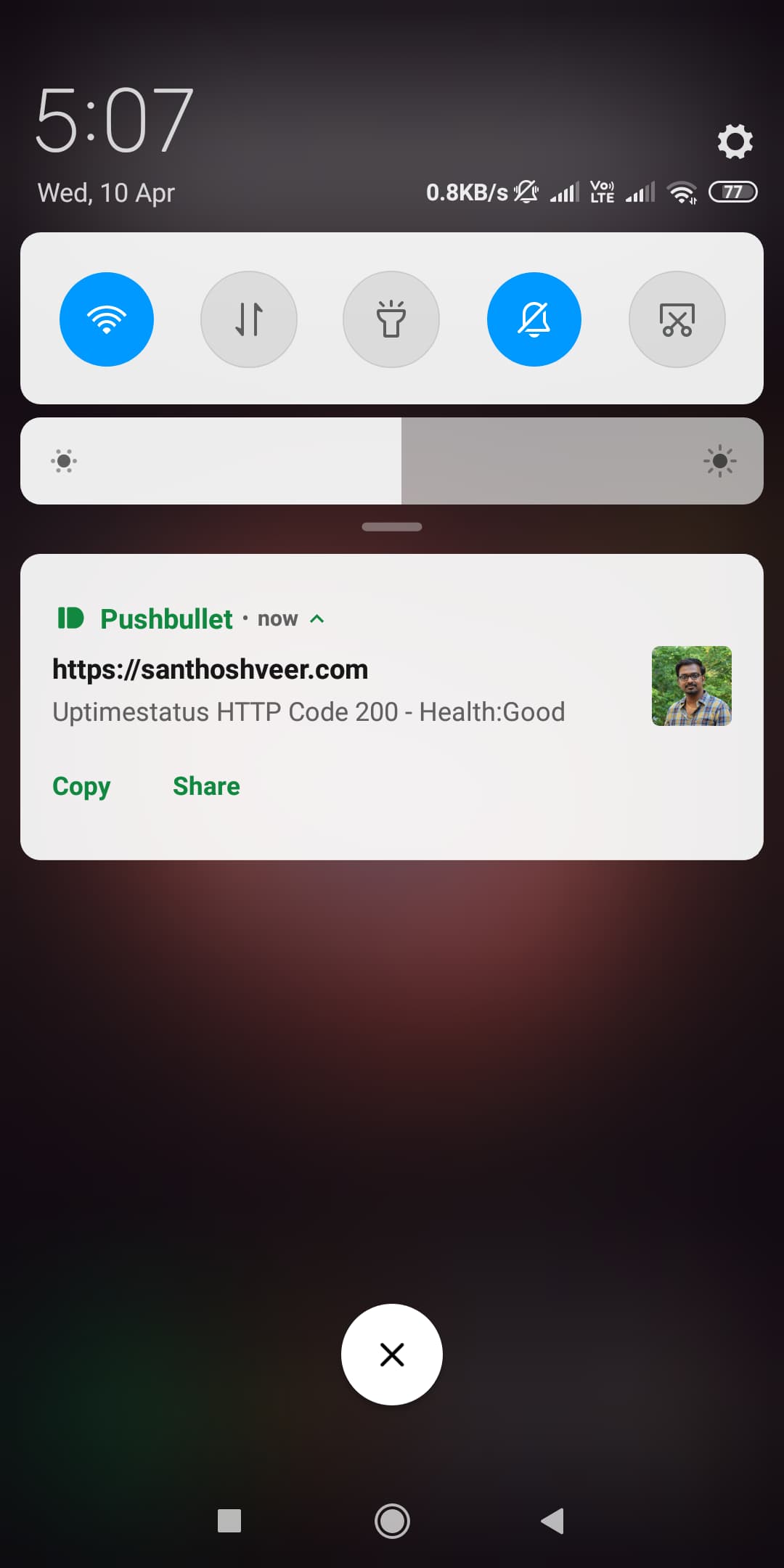
Installation
- Install this on your Server
etcFolder (You can also install this script on any location on your Server.while setup theCron jobUpdate the Script Installed Location)
Install Script on etc Folder
wget https://gist.githubusercontent.com/mskian/6f49b45e74ab5c0ef1c5e266bcfa22c9/raw/status.sh -P /etc/
Normal download - Just Download Script File on Any location in the Server
wget https://gist.githubusercontent.com/mskian/6f49b45e74ab5c0ef1c5e266bcfa22c9/raw/status.sh
- Give Execute Permission
chmod +x status.sh
- Setup
Cron Jobs
# Cron jobs
# Run Every Night at 12 AM
0 0 * * * /etc/status.sh > /dev/null 2>&1
# Run Every 1 Hour in a Day
0 * * * * /etc/status.sh > /dev/null 2>&1
# Run Every 30mins in a Day
*/30 * * * * /etc/status.sh > /dev/null 2>&1
# Run Every 2 Hours in a Day
0 */2 * * * /etc/status.sh > /dev/null 2>&1
- Don't Forget to Update the website URL & Pushbullet API Key on the Script File