Three simple methods to Generate Secure Passwords on Ubuntu
People are always curious about securing their passwords because it is one of the most vital factors in staying safe. I have seen some of the forums where they are asking about securing their online activities on Ubuntu and how to generate secure passwords on Ubuntu.
So if you are one of them or if you might be interested to know about the securing passwords in Ubuntu then you are at right place.
You can find lots of articles on the Windows and other OS but not on Ubuntu.
So, today I want to focus on the Ubuntu users as it was one of the modern OS as well.
Let’s get into the present topic Generate Secure Passwords on Ubuntu.
If you follow this, you can directly help to generate secure passwords on Ubuntu for all your online accounts. I don’t have to say particularly about online accounts like Net Banking, Email, and social media accounts. You might already know you that you should secure online accounts.
So, to secure them you have to have a glance at the “Generate secure passwords on Ubuntu” topic.
Generate Secure Passwords on Ubuntu
It having 3 Methods
- Base 64
- Generate with Ubuntu PasswordMaker
- also created with MakePasswd
Base64
just open your terminal and run this below command
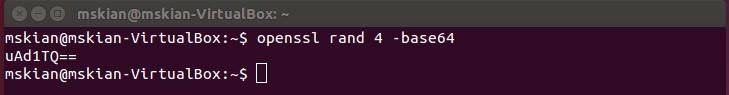
openssl rand 4 -base64
- Replace 4 with any random numbers
PasswordMaker
- Install PasswordMaker Ubuntu secure password Generator tool
sudo apt-get install passwordmaker-cli
- After installation use this below command line to generate secure passwords from PassWordmaker
passwordmaker –url mskian.com
- Replace mskian.comn with your blog/website link
Makepasswd
Install MakePasswd on your Ubuntu just use this below command line to install this tool
sudo apt-get install makepasswd
now use this below command lines to create a secure password and four digits pin
makepasswd –count 1 –minchars 5
- Replace 1 with number passwords you want if you two means use control link this –count 2
- Replace 5 with you password length number
Create Secure 3D pins with Makepasswd
makepasswd --string 1234567890 --chars 4
Generate Secure Passwords and Pins for your All online Accounts
Conclusion:
This is all about “Generate secure password on Ubuntu.” I hope you all liked this content if you do like this content do share this post to take some stress aways from us. If you have any sort of doubts you can comment us, I will help you out from the trouble.