How to Install Ghost Blog CMS on Ubuntu localhost
This Tutorial is Deprecated Follow our Latest & Updated Guide to Install Ghost Blog CMS on Ubuntu localhost
Here is the Step by Step Installation Guide to Host Ghost blog CMS on Ubuntu localhost for Learning and Testing.
Previously we publish the Guide for installing Ghost CMS on Windows 10 Localhost
Requirments
– Node.js (LTS Version – 6.10.3 – Ghost CMS Support LTS Version only)
– Ghost CMS ( Latest package)
How to Install Ghost Blog CMS on Ubuntu?
- update the packages
sudo apt-get update
sudo apt-get upgrade
- Choose the Folder/location to install the ghost blog CMS
- Open that folder in terminal
- download the Latest Ghost CMS package on that folder
wget https://ghost.org/zip/ghost-latest.zip
- unzip the downloaded Ghost cms pack
unzip -d ghost ghost-latest.zip
- delete the downloaded zip file
rm ghost-latest.zip
- (optional) – rename the Folder name ex: I am going to change the Folder name as "ghostblog"
mv ghostghostblog
= ghost – Default folder name
= ghostblog – New Name
- open the Ghost blog CMS installed folder
cd ghostblog
- Now install node modules on Ghost CMS folder
npm install --production
- it take some time to install after installation use this below command line to start to node
npm start
- It will automatically setup everything for you
- Create your Ghost blog Admin account and complete the Setup
http://localhost:2368/ghost/setup/one/
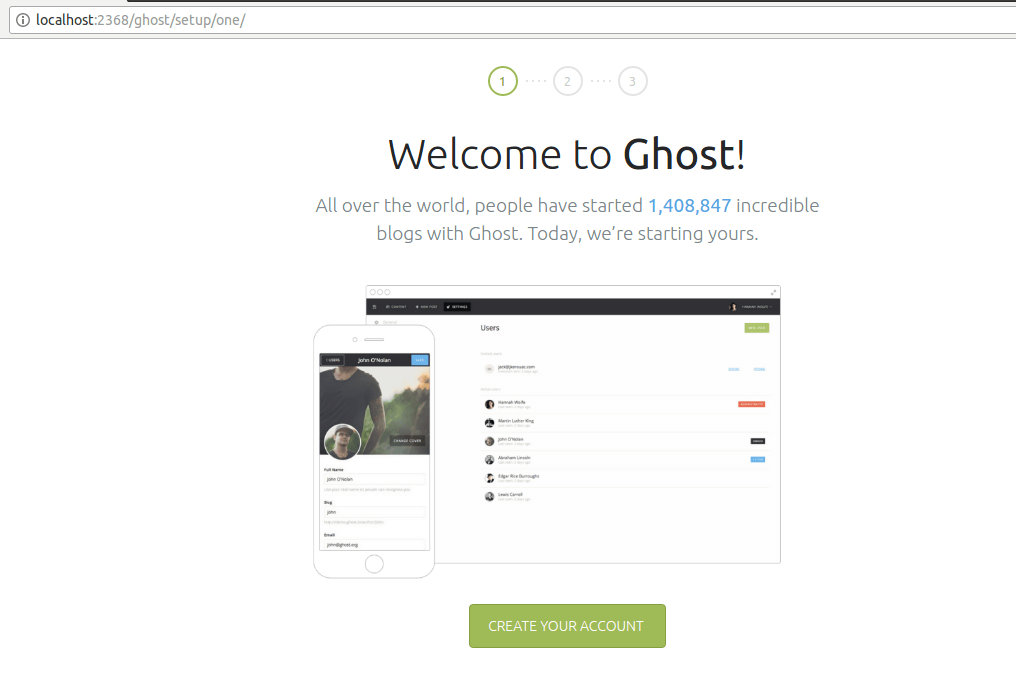
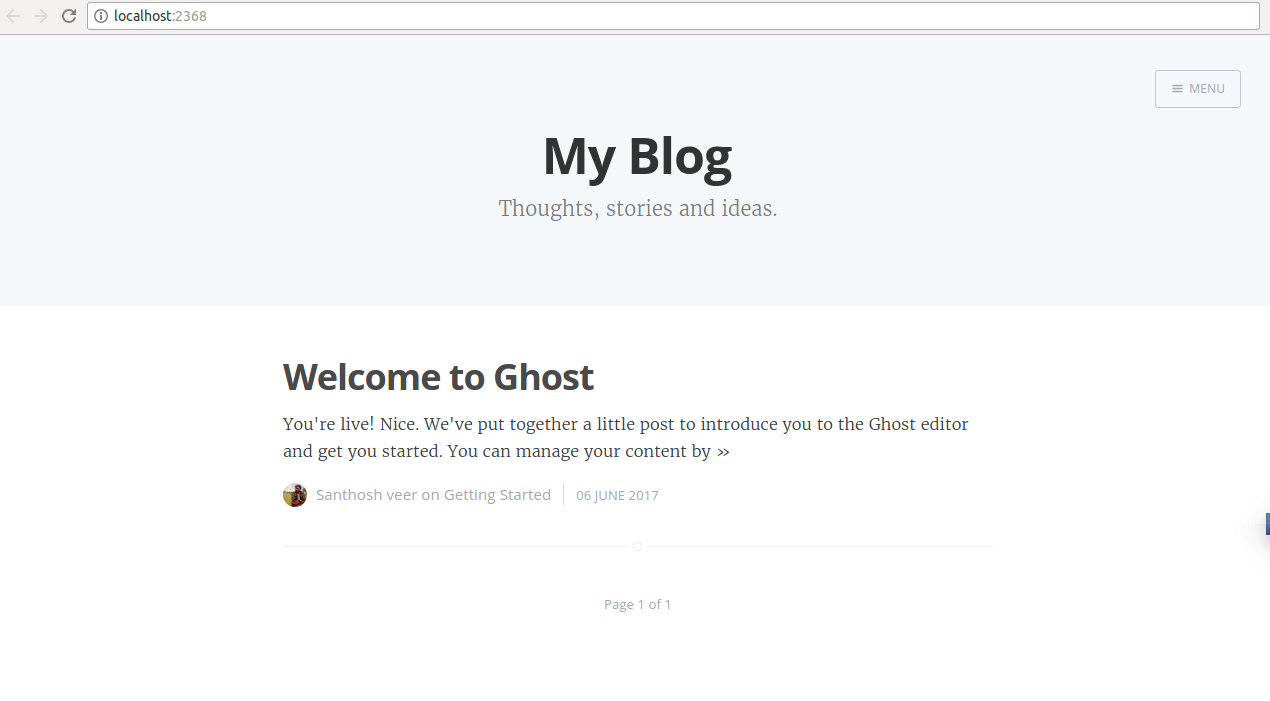
Start and Stop the Ghost blog on Localhost
- Run this below command line to start your ghost blog on localhost
npm start
- use CTRL + C to stop the Ghost blog on localhost
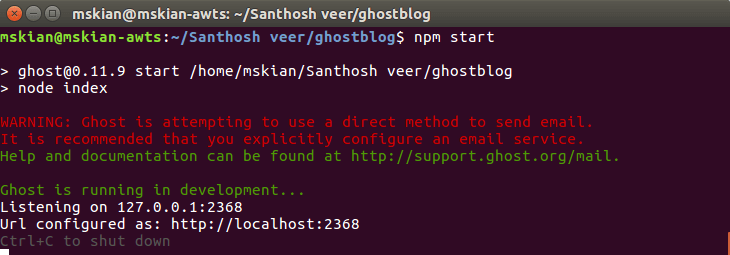
Install Node.js Stable Version
- install Python Properties
sudo apt-get install python-software-properties
- Download Node.js Setup package
curl -sL https://deb.nodesource.com/setup_6.x | sudo -E bash -
- Install Node.js and NPM
sudo apt-get install nodejs
- Check Node and NPM version
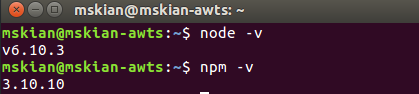
From the Editor’s Desk
Hope this tutorial help you to install Ghost Blog CMS on Ubuntu localhost.
If you need any help in Installation Just drop your comments Here I will Guide you.