How to install WP-CLI on ubuntu 16.04
WP-CLI – Command line interface Tool for WordPress Manage your WordPress Website From Command Lines.
I am really Addicted to this Tool Because it saves My time by installing, Updating My plugins and themes without opening browsers.
it is a Great tool for WP developers and Bloggers Who are all having bulk wp sites Manage everything from SSH.
- Install New WP Site
- Core Updates
- Install and Activate the New plugins and themes
- Update the plugins and themes into Latest Version
- And More
Here is the Complete List of WP-CLI Commands – Bookmark Now
How to install WP-CLI on ubuntu?
- Before Installing WP-CLI Update your Packages by using this Below Command
sudo apt-get update
- Now install wp-CLI Setup package via CurL Method
curl -O https://raw.githubusercontent.com/wp-cli/builds/gh-pages/phar/wp-cli.phar
- Set Permission for WP-CLI
chmod +x wp-cli.phar
- Rename the wp-cli.phar into wp and move it into bin Folder
sudo mv wp-cli.phar /usr/local/bin/wp
- Now Verify the Install (Check the Version)
wp cli version
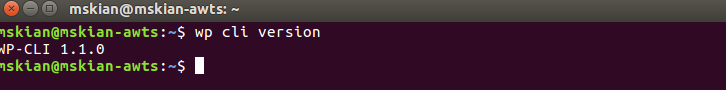
- Get the WP-CLI info it will Display PHP version other details about WP-CLI
wp cli info
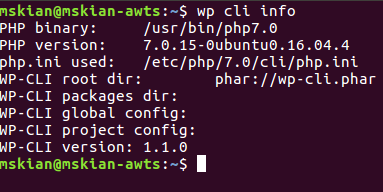
- Check Updates
wp cli check-update
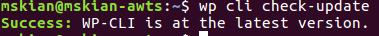
- Update WP-CLI into New Version
sudo wp cli update
- That’s all successfully we install WP-CLI on ubuntu 16.04 Desktop
Hope this Guide will Help you to Install WP-CLI tool on Ubuntu if you have any doubts in Installation Just drop your comments Here I will Guide you.