How to Install WPScan on Ubuntu Latest versions
WPScan is a Security Scanner Which helps us to Scan our Entire WordPress website to Find the Security problems Like Vulnerable themes, plugins & other Security Threats.
This Tool was Written in Ruby on Rails
Supported OS
All Linux Based os (Ubuntu, Debian, Fedora, Arch Linux) and Mac OSX
Steps to Install WPScan on Ubuntu
- First, Update your System & prepare it for WpScan Installation
sudo apt-get update
sudo apt-get upgrade
sudo apt install curl git libcurl4-openssl-dev make zlib1g-dev gawk g++ gcc libreadline6-dev libssl-dev libyaml-dev libsqlite3-dev sqlite3 autoconf libgdbm-dev libncurses5-dev automake libtool bison pkg-config ruby ruby-bundler ruby-dev -y
- Clone the WPScan from its Github Repository
cd ~ git clone https://github.com/wpscanteam/wpscan.git
- Now Install WPScan on new Created WPScan Folder
cd wpscan sudo gem install bundler && bundle install --without test
- After running the above script you will Get this Final output
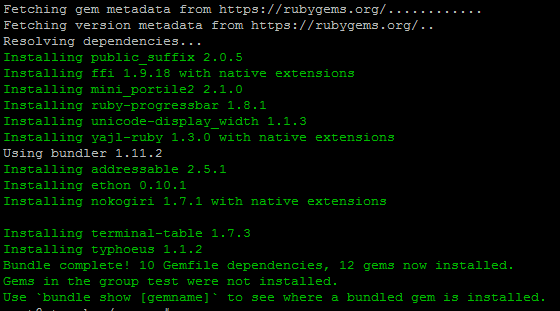
- That’s All successfully we Install WPScan on Ubuntu
- For confirming the WPScan Installation run this below command line you will get this output also this one for upgrade the WPScan into New version
ruby wpscan.rb --update
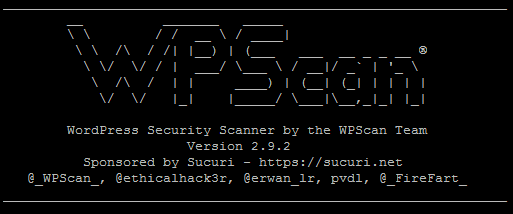
Open WPScan Folder
cd wpscan
Scan Full WP site
ruby wpscan.rb --url http://example.com
Scan Themes only
ruby wpscan.rb --url http://www.example.com --enumerate t
Scan Plugins only
ruby wpscan.rb --url http://www.example.com --enumerate p
Scan vulnerable themes and Plugins
ruby wpscan.rb --url http://example.com --enumerate vt
ruby wpscan.rb --url http://example.com --enumerate vp
From the Editor’s Desk
You can also Install WPscan on Digitalocean Droplet With (Ubuntu/Debian/Fedora) Learn More about this Scanner Learn from its official website WPScan.org
How to Guide – Install NetData on Digitalocean