How to Install Angular-CLI Commands on Ubuntu
In this Tutorial, we are going see How to Install Angular-CLI on Ubuntu. Angular-CLI Command Line tool Which Helps us to Build a Web Applications Easily From Angular Framework.
In our Previous Post, we see the Installation Method for WP-CLI Command lines to Manage a WordPress website
Now in this Guide, I am showing the Installation method for Angular-CLI Commands
Steps to Install Angular-CLI Commands on Ubuntu
Before Installing this CLI Tool make sure that your system having Node.js because this tool requires Node & npm
For you: How to Install NodeJS and NPM on Ubuntu
- Run this Below Command line to Install Angular-CLI on Ubuntu
sudo npm install -g @angular/cli
- Confirm your Angular-CLI installation by running this below command line
ng -v
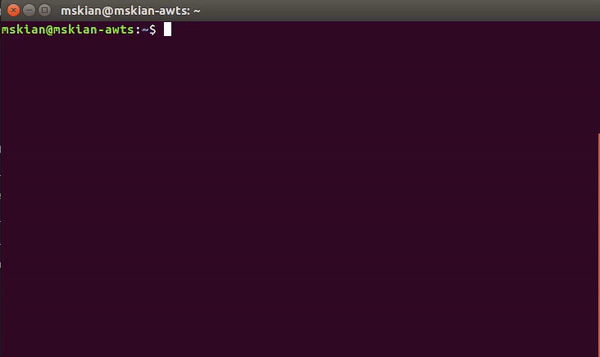
- That’s all Successfully we Install the Angular-CLI on Ubuntu 16.04
If you Have Any doubt in Installation Drop your Comments here I will Guide you.